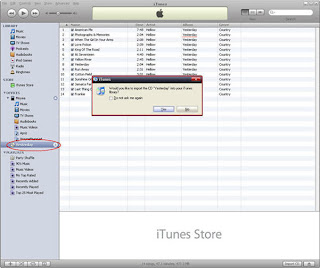http://apple20.blogs.fortune.cnn.com/One of the perils of writing about technology for a monthly print magazine is that by the time your story hits the newsstands, it risks being overtaken by events.
Such is the fate of Daniel Roth’s long piece on Google’s
Android project in the July issue of Wired.
Entitled "Google’s Open Source Android Phone Will Free the Wireless Web" and available here, it’s a well-reported behind-the-scenes look at Google’s effort to do for the mobile Web what Microsoft did for the desktop: provide the platform on which everybody else must dance.
Apple’s
iPhone plays the same bit part in Roth’s story that the original Macintosh played in Microsoft Windows’: a inspiring example to show what’s possible — and perhaps be mined for stealable ideas — while the standard-setting steamroller grabs that 90% market share. Here’s the key paragraph:
"Those hoping for a new gadget to rival the iPhone finally understood that
Google had something radically different in mind. Apple’s device was an end in itself — a self-contained, jewel-like masterpiece locked in a sleek protective shell. Android was a means, a seed intended to grow an entire new wireless family tree."
Google’s plan may yet work. But for Wired, the timing of Roth’s piece could hardly be worse. Not only did it arrive in the middle Apple’s carefully orchestrated drumroll for the July 11 iPhone 3G launch, but it landed just as the Wall Street Journal was reporting that Google’s plans have hit two serious roadblocks.
The first roadblock is the carriers. As Roth reports, Google was already having trouble getting the mobile phone operators to play along. The country’s two biggest — Verizon and
AT&T , with a combined market share of 54% — passed. "There wasn’t anything viable we were willing to entertain," Verizon Wireless spokesperson Jeffrey Nelson told Roth. So Google went with the third and fourth best, T-Mobile and Sprint Nextel . Now the Journal reports that T-Mobile won’t have any Android phones ready before the fourth quarter and has been sucking up so much of Google’s time with its demands that Sprint won’t have anything this year at all. Ominously,
China Mobile, the sleeping giant Google was counting on in the Far East, but which has also been in talks with Apple, has also pushed back its Android launch.
Even more critical, if Google hopes to build a vibrant software platform, are the snarls developers are running into. As the Journal reports:
"The Android software has yet to win broad support from large mobile-software developers. Some say it is difficult to develop programs while Google is making changes as it finishes its own software….."
"Some developers say it is easier to work with Apple’s programming tools than Google’s because of the familiarity with the company’s Macintosh operating system. …"
"Andy Rubin, director of mobile platforms at Google, says managing the software-development effort while giving its partners the opportunity to lobby for new features takes time. ‘This is where the pain happens,’ he says."
Apple, by contrast, has a waiting list of carriers around the world willing to sell the iPhone and thousands of programmers eager to write for the device; at its developers conference two weeks ago, Apple had to turn them away once the first 5,200 spots were filled.
"I’m rooting for Android, big-time," writes one high-profile developer, John Gruber, in his widely-read Daring Fireball blog. "It’s easy to imagine how Android, as an overall platform, could wind up being better than the iPhone."
But that’s a big if, he adds, before the paragraphs that cut to the crux of the issue:
"The big advantage Apple has with the iPhone is that they control the entire product, top to bottom. The case, the chipsets, the OS, the user interface. Apple knows exactly what the screen will look like when a brand new iPhone is turned on for the first time. Google’s dependence on hardware and carrier partners puts the final product out of their control — and into the control of companies whose histories have shown them to be incompetent at design and hostile to users."
"I’d be happy to be proven wrong, but my hunch is that the only way we’ll see an iPhone-caliber Android phone is if Google does what they’ve said they’re not going to do, which is to design and ship their own reference model “gPhone”. That doesn’t mean Android won’t still be successful in some sense if it remains on its current course, but that I don’t expect it to be successful in the “holy shit is this awesome!” sense that the iPhone is."
Nobody expects anything quite so awesome out of it, but the other big news in mobile phone operating systems Tuesday was
Nokia’s decision to purchase the 52% of
Symbian it didn’t already own, combine the different OS versions into one platform, and make it open and free. Symbian dominates the global cellphone market with 60% of installed base, according to the Nokia press release. Here’s Silicon Alley Insider’s Dan Frommer take on the acquisition:
"Buying Symbian won’t help Nokia build sexier-looking, high-end gadgets. But in theory, Nokia’s ownership will speed up Symbian’s platform development and could allow Nokia — its biggest customer — to come out with more phones, faster. That’s important as new competitors enter the market with sexier, more exciting products…"